Quality documentation management
The quality documentation management module (SP QM or Sharepoint Quality Management) allows the creation and administration of documents that integrate the company's Quality System, allowing the implementation of its review/approval workflow, managing its versioning, facilitating its classification for future search and access through different navigation channels, with visibility management of approved versions and special permissions per user that enable or restrict their action according to their profile.
Quality documents
The system allows the creation of special document libraries, according to the organization criteria to be taken, seeking to favor the management of creation and edition permissions.
The generation of new libraries is done through a specific option for quality system documents, these document libraries are based on a template that uses metadata connected to the taxonomy, applies a workflow and other predefined elements that favor administration.
Once the libraries have been generated, new documents can be added by different means, one of the most commonly used being the drag & drop mechanism, where when one or more documents are dropped, the system will recognize this situation and request the information of the attributes defined in the metadata for each document, thus achieving their automatic coding and classification.
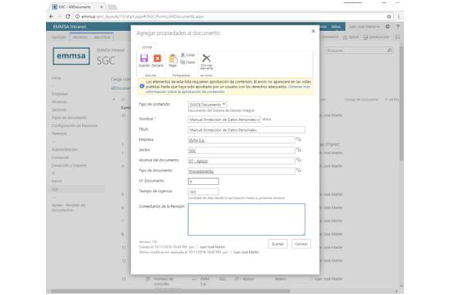
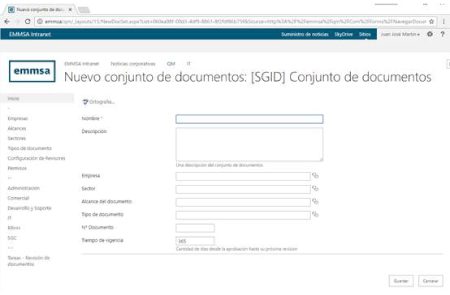
The documents managed in the system can be Documents and "Document Sets" or set of documents, which do not consist of a single file, but have multiple files and/or subfolders within them, applying in this case the title and other metadata to the set of documents as a whole. When opening a new set of documents, it will request the same metadata as for a single document, but this information will be 'inherited' by all the documents contained in it and will facilitate future searches. The whole set of documents will be submitted to the same rejection approval worflow.
The system takes advantage of Sharepoint's taxonomy by defining terms that describe companies, scopes, sectors and types of documents, which are elements that usually make up the coding of documents. This taxonomy allows the reuse of terms and the activation of Sharepoint's own search and selection mechanism when selecting any of these elements.
The Sharepoint taxonomy term store provides a number of standard functionalities for managing the elements of each group.
Review / approval workflow
The system includes a workflow for the review and approval or rejection of documents. Once the document has been uploaded or modified, the document review workflow must be started, with the participation of the people in charge who are configured in the tool according to the document data (see image).
The system allows the configuration of rules for the assignment of reviewers in the case of a new document, or a change in an existing document. When a workflow is started, the applicable rules will be analyzed and the most specific one will be used first, and then the most general rules will be applied. In this way it is possible to achieve that in the case of a procedure corresponding to a certain area, the system derives the first revision task to a user or group, and then, upon approval, generates the next task to the user or group that applies to the next more general task, etc.
These rules allow you to easily configure the participants and their order of participation. In the case of user groups, if only one person in the group completes the task, the document will move forward in workflow where appropriate. In the rules you can also configure an estimated time, which is the data used to calculate the deadline for the review task, at which time Sharepoint automatically notifies you by sending a daily reminder to ensure compliance.
In addition to the workflow for the revision request, there is a workflow for the removal of obsolete documents.
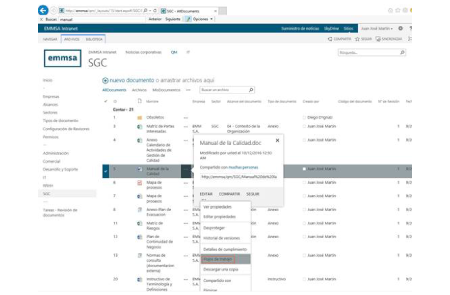
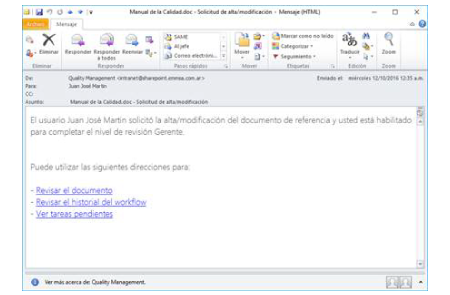
Notification
Every task assigned to a manager is notified by e-mail, including the corresponding links to facilitate entry into the system (see image).
Review/approval tasks
When the workflow is started the system will generate and assign the first review task based on the generated reviewer configuration rules. The task to be fulfilled will be notified, and the responsible user (or a user of the responsible group) can approve it or not, indicating his reasons:
In case of rejection, the requesting user must make the appropriate changes to the document and restart another workflow.
Visibility
The system manages the visibility of the last version approved by the end users, keeping always visible to common users the last approved version of each document, allowing to advance with the revision through changes that will only be visible to the developers, until it is approved. Therefore, an old and a new version of a document can coexist, showing each stakeholder the corresponding information.
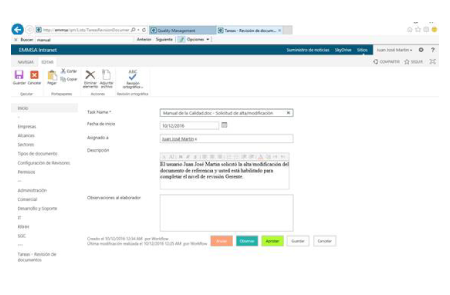
Document navigation
By clicking on one of the menu items pointing to a document library, the system will display the navigation corresponding to that library, where the user will have different views that exploit the metadata defined in the documents. The solution provides some predefined views of document library data. For example, the "Browse Documents" view provides a predefined way to obtain a report of documents grouped by sector and document type, with totalizers:
There are other functionalities that can be used, such as navigation with Windows Explorer, offline synchronization, configuration of alerts in case of changes in documents, etc.
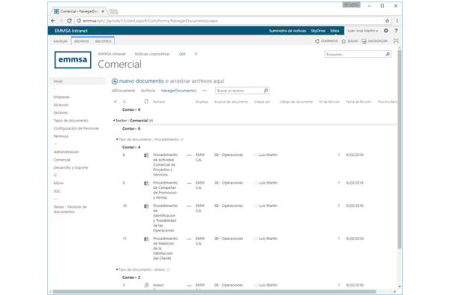

Document editing
Documents can be edited on-line via Office Web Apps without the need to download them in order to modify them, always working on the site without downloading local copies of the documents. If you do not have Office Web Apps, the document can be opened in Word 'linked' with the Sharepoint site, saving the change directly against the portal, again avoiding saving local copies of the documents.
Home page
The system can optionally include a cover page with the required structure, one option being the inclusion of the process map as html with links to the corresponding categories or documents.

Document search engine
The system generates and activates a search engine with the use of refiners exploiting the available metadata. It is also possible to declare promoted links to direct the result of certain specific searches, preview and other available functionalities:
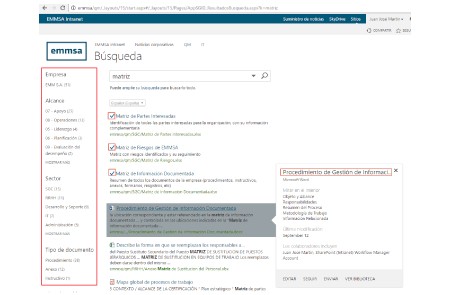
Permit management
The system relies in principle on Sharepoint groups for the definition of owners (full permissions), members (collaborators), and visitors (read-only) of quality system documentation. You can easily manage the membership of users in each group. Other groups can also be generated to manage security at the granularity needed.
By using IRM it will be possible to achieve a more granular management of permissions, being able to specify in which cases a user can download or not a copy of the document or print it. This allows working in the system with editable documents (avoiding the double set of editable and PDF), making it possible for others to view the documents but not to print a modified copy of them.